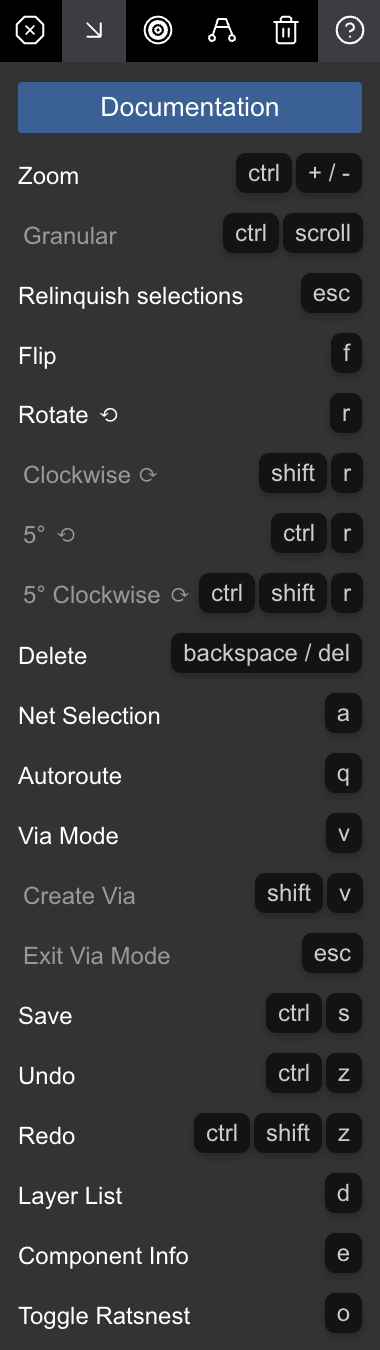Keyboard Shortcuts / Hotkeys
JITX has a plethora of built-in keyboard shortcuts (also known as hotkeys) which make it very quick to move around in and modify your schematic and physical design.
Both the schematic and physical design views have built in help ("?") buttons that will expose a list of every available keyboard shortcut. Clicking this "?" button in the schematic and physical design views is the best way to get info on available hot keys while designing your PCB.
Here is the button to access hotkeys, this will be available in the schematic and physical design windows after you compile a design and run view-board() and view-schematic():

Reference - Keyboard Shortcut / Hotkeys
We reccomend using the built-in views to find the latest hotkeys, but we've also included a reference below:
Schematic:
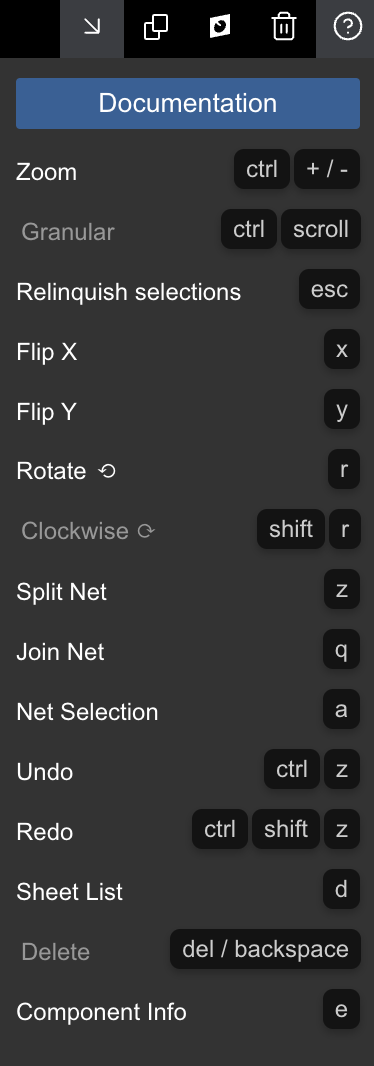
Physical Design: