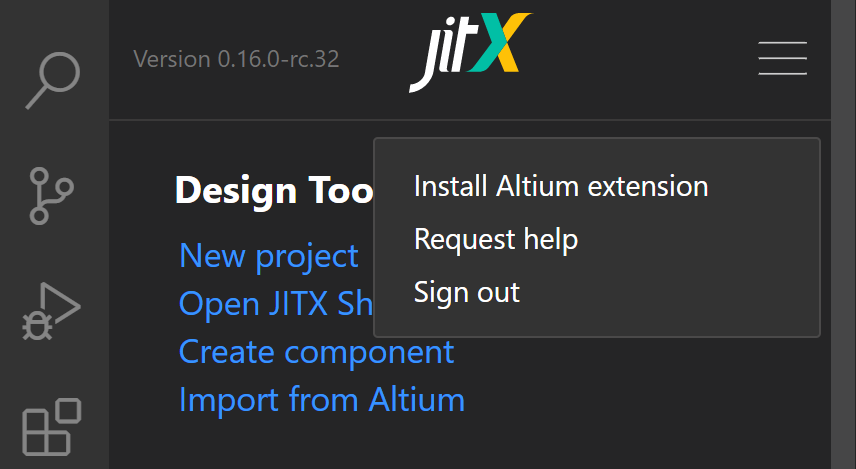How to Install the JITX Extension for Altium Designer
The JITX Extension for Altium Designer is automatically installed if the prerequisites are met.
Prerequisites:
- Windows
- Altium Designer (installed, but not running)
- JITX
NOTE: Our extension currently works for Altium versions 18 through the latest version 22.8.
Automatic Installation
Once the prerequisites are met, the installation of the extension is triggered the first time you:
- Open VSCode while being already signed in
- Sign in to JITX within VSCode.
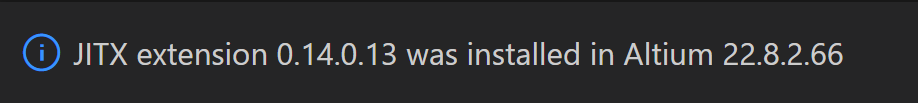
Manual Installation
You can also install the JITX extension for Altium via the menu at the top right-hand corner of the JITX Sidebar in VSCode.