Symbol Layers
The layer statement inside a pcb-symbol adds symbol artwork on a named schematic layer.
Signature
layer(<String>) = <Shape>
- The
<String>is an identifier that specifies which layer in the schematic symbol the provided artwork will be drawn to. The most commonly used layers are"foreground"and"background". - The
<Shape>is a geometric shape likeCircle,Rectangle, etc that will be drawn as artwork on the associated layer.
Usage
pcb-symbol test:
...
layer("foreground") = Rectangle(10.0, 10.0)
layer("background") = loc(0.0, 20.0) * Circle(5.0)
layer("background") = loc(0.0, -20.0, 45.0) * Rectangle(10.0, 10.0)
Notice that we can use the loc function to translate and rotate shapes within the coordinate frame of the pcb-symbol
Example Rendering:
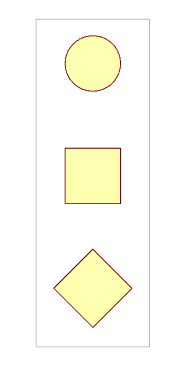
Description
layer places geometry on a named layer in the schematic. The most commonly used layers in JITX schematics are "foreground" and "background".